eSee
eSee is supposed to bring change awareness concerning SCM managed projects to the mind of programmers. It is implemented as Eclipse plugin.
Authors
Kevin Streit (streit@cs.uni-saarland.de | Profile at Saarland University)
Sung Kim (hunkim {at} cse {dot} ust {dot} hk | Profile at Hong Kong University)
Nicolas Bettenburg (nicbet {at} cs {dot} queensu {dot} ca | Website)
What does it look like
In the following screenshot you can see mainly three exemplary functions of eSee:
- The package explorer on the left hand side highlights all files in bold that have changed since the last time the user marked the file content as not new.
- The text editor highlights the lines changed within the most actual five commits in this particular file. Another mode of highlighting is available that highlights all lines that have changed since being marked as not new for the last time.
- The eSee News view lists all files that have changed since the last time the user marked the file content as not new in an email like fashion.
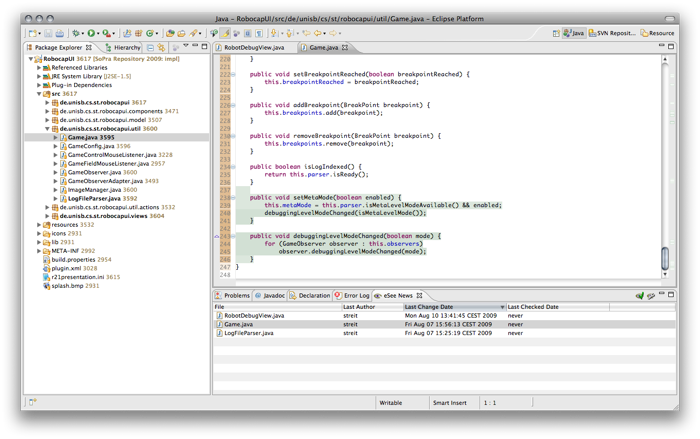
Installing eSee
You can use the following eclipse update site to install eSee
http://www.st.cs.uni-saarland.de/~streit/eSee
Download the sources
You can download this project in either zip or tar formats.
You can also clone the project with Git by running:
$ git clone git://github.com/kevinstreit/eSee


